TOPRIGHT - K2 Tools

In the TOPRIGHT position we use our the K2 Tools module to create a search form. Use the module class suffix: 'mobilehide' this will hide the module at mobile level.
MENURIGHT1 - JoomlaXTC Slide Panel

In the MENURIGHT1 position we use our JoomlaXTC Slide Panel module to create a dropdown login form. In order to recreate the layout you will first need to upload the Module to your Joomla install. Next publish the module in MENURIGHT1 and open the module. Next, select the fashionlife template from the demo Templates included in the module. Use the module class suffix: 'hide900 noinnerpad' this will hide the module at mobile level.
For more information on styling and configuring the Slide Panel Module visit the full documentation HERE
MENURIGHT1 (mobile view) - JoomlaXTC HTML Module
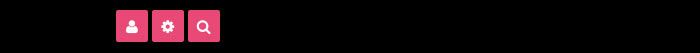
In the second MENURIGHT1 position we use our JoomlaXTC HTML Module to create Login, Register and Search buttons for mobile view. You can edit the mark up urls if you wish to use a different login or register. Use the module class suffix: 'show900 noinnerpad' this will show the module at mobile level
Use the following mark up for the Module HTML.
HTML
<div class="menutools"><a class="buttontools" href="/login.html" title="login"> <i class="fa fa-user"></i> </a> <a class="buttontools" href="/login.html?view=registration" title="register"> <i class="fa fa-cog"></i> </a> <a class="buttontools" href="/component/search/?searchword=&Itemid=66" title="search"> <i class="fa fa-search"></i> </a> </div>
For more information on configuring the HTML Module visit the full documentation HERE

