RIGHT5 - Easy Image Slideshow module
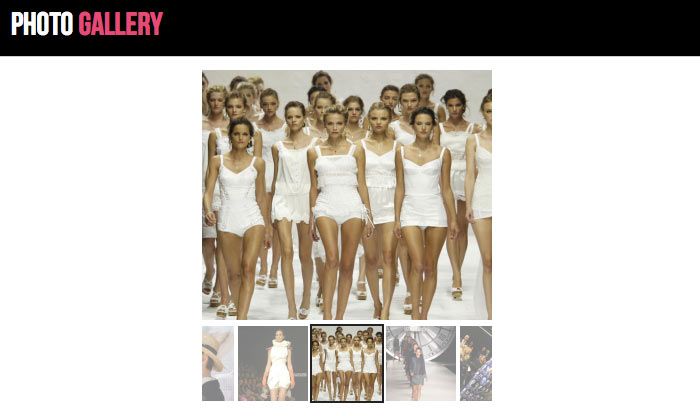
In the RIGHT5 position we use our Easy Image Gallery Module to create a Photo Gallery grid. In order to recreate the slide you will first need to upload a folder of images your the root images folder of your Joomla! install. In our demo we named the folder slideshow. Next make sure the Easy Image Gallery component and all included modules are installed. Next publish the JoomlaXTC Easy Image Slideshow module in RIGHT5 position and open the module. Next, select the slide show folder to pull the images from and use the following settings.

For more information on configuring the HTML Module visit the full documentation HERE

