Using Web Inspector
Most current browsers support a feature for web developers called inspector. This is an invaluable resource for finding CSS and more! The video above is a quick tutorial on web inspector and finding CSS and editing it in our templates.
The Web Inspector can be opened by right clicking anywhere on a web page and choosing Inspect Element. Once open, it highlights the node on the page as it is selected in the hierarchy. You can also search for nodes by node name, id and CSS class name.
Under the Style pane we show all the CSS rules that apply to the focused node. These rules are listed in cascade order with overridden properties striked-out—letting you truly see how cascading stylesheets affect the page layout. All shorthand properties have a disclosure-triangle to show and hide the expanded properties created by the shorthand.
The Metrics pane provides a quick visual look at how margins, borders and padding affect the current node.Various HTML and JavaScript properties, including length of text nodes, offsetWidth / Height, class names, and parent/sibling information are vieweable in the Properties pane.
Web Inspector Browser Documentation Links
Using Web Inspector with Google Chrome . Using Web Inspector with Mozilla Firefox . Using Web Inspector with SafariCSS File Structure
Our templates come with multiple CSS files. Each CSS file is for a certain part of the template layout and design:
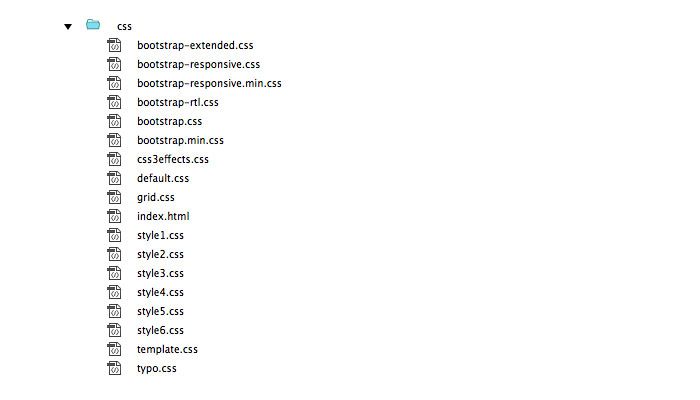
- All bootstrap.css files are included for a Bootstrapped Responsive Layout ( No need to edit )
- css3effects.css - This CSS file contains the CSS3 Effects CSS and the Responsive Break Points for the template.
- default.css - This CSS file contains the core default styling for Joomla and CSS overrides.
- grid.css - This CSS file contains the core layout CSS for the template.
- style.css - The style1.css - styleXX.css are the color themes and styled based CSS for each style.
- typo.css -This CSS file contains the core typography CSS for the template.
- template.css -This CSS file is left empty for your own custom CSS and Overrides
CSS Parameters
Our templates are coded with CSS / PHP Parameters allowing for most of the basic styling of the template to be edited from the Joomla Template Administrator without touching one line of code. If you are unfamiler with PHP Parameters here is a quick overview of how this works:
For this example we will look at the Drop Down Menu Styling. In the Style 1 parameters of the template will will look at the Drop Down Menu color styling. This is what you will see in the template administrator:
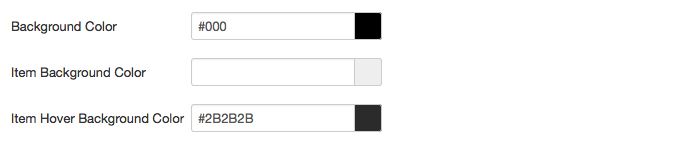
The first background color is the background color for the dropdown UL container and the item background color is the LI container background color. For this example let's focus on the main background color. This color is editable in the template parameters and is called into the CSS via a PHP parameter. Since we are looking at STYLE 1 in the template administrator to find the will will look into style1.css. In order to find the CSS you can open the style1.css and look for the /* Drop Level */ comment or you can find the exact line of CSS by using web inspector ( see below ) . Once you find the line you will see the parameter being called like this:
/* Drop Level */ #menuwrap ul.menu li.parent > ul {background-color: <?php echo $params->droplevelbgcolor;?>;}
You can see that we are calling the background color: then we inject the PHP param for "droplevelbgcolor". If you do not wish to use the Template parameters and hardcode the CSS you simply need to remove the PHP and replace with your color value
The template parameters XML files are found in the parameters folder of the the template. For this example we will again look at the drop down UL background color. In the style1.xml we will find the following:
<field name="droplevelbgcolor" type="colorpicker" default="#000" label="Background Color" description="Enter Hex or CSS3 RGBA Values Only - Enter transparent for none."/>
This is the XML code that presents the color picker in the back end of the template manager and assigns the color to the parameter "droplevelbgcolor".
For more information on the JoomlaXTC XTC Framework visit our Framework Documentation
Adding and Editing CSS
To add your own CSS or to edit the template CSS we suggest that you use the empty template.css file for all your custom CSS. We left this file empty to allow for ease of upgrading the template if we release a new version. Simply add or copy and CSS from another file and add it to this file. You many want to use the !important statement when overriding CSS used in another file. Also the CSS / PHP parameters will not function in this file. Once all your custom CSS and overrides are in this file you can simply back this one file up before upgrading the template and then overwrite the empty file after upgrade and you won't loose any of your custom CSS!

