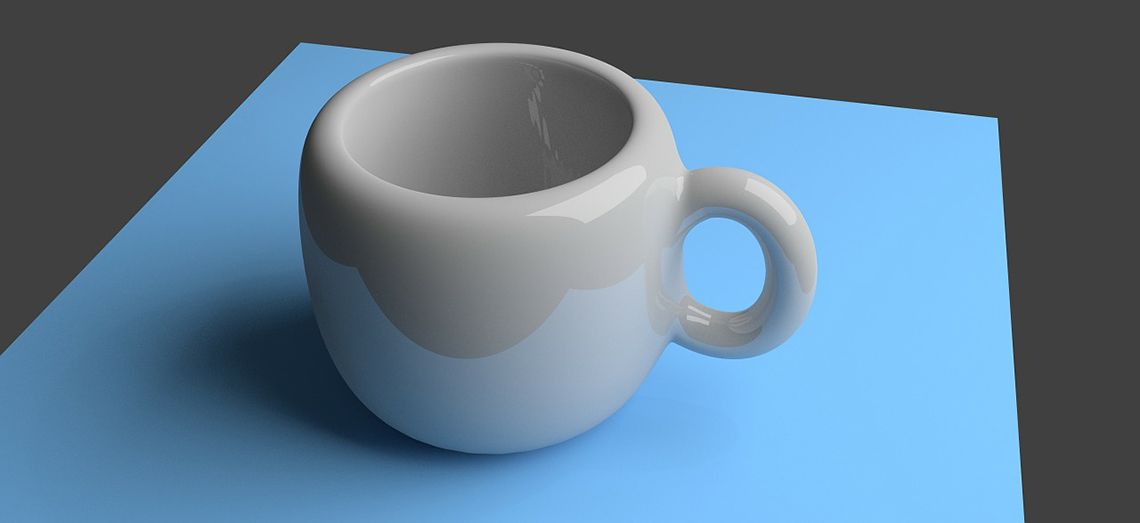WordPress has taken the lead as the solution for websites, but how did this happen?
The History:
WordPress and Joomla have a common start, both are software forks that started at the same time. Joomla and WordPress share the same programming languages and mark up: PHP, MYSQL, HTML, CSS and JavaScript. They both have the same development structure: Create a design, add content, and extend the features with extensions / plugins.
Joomla has always offered a true CMS experience and from the start has been more extendible than WordPress, so how did WordPress surpass Joomla as the #1 CMS?
This is an easier answer than you might think. WordPress is a blogging platform that became a CMS from third party plugins. Many proponents of Joomla like to say that Joomla has not advanced from its core, but Joomla never needed to as it was a full feature CMS to begin with.
WordPress’s focus on the blogging community has opened the door to the general public and has given WordPress name recognition. In the past 6 years with the help of third party additions and plugins WordPress has evolved to a more advanced CMS, but still at its core is still just a blogging platform. Many WordPress users would disagree with this statement, but this is where we start to get into the PC vs Mac type of discussion, so let’s not digress.
Currently most people that chose WordPress only do so because it’s popular name recognition and is known to be easy to use, but most of these first time web builders have not even bothered to do any research.
The fact still remains that more than 50% of WordPress users have hosted sites on WordPress.org and are still using it for its simple blog features.
The more web savvy developers that have been in the game much longer have used Joomla and found it to be a great platform, but for one reason or another some of them moved to WordPress. The biggest known reason is the backward compatibly issue with Joomla 1.5 to 2.5. For us this was a huge issue and we know their pain and have personally spoken to many developers that left Joomla because of this issue, but most have returned to Joomla finding WordPress lacked what they needed. To be fair, there is also a huge percent that have never returned. This one issue can be linked directly to the decline of Joomla and the rise of WordPress.
Joomla has learned a hard lesson from this and has vowed to never break things like that again. Backward compatibly is part of every release in the Joomla 3x series and the future of Joomla! relies on easy updates. Joomla 3.6 was a quick one click install, but the security patch for 3.6.1 required an extra step that was easy and well documented. This is what we can expect from future releases - Simple and well documented updates! We must of course keep in mind that as we move forward some major changes must come. In order to keep up to date with the latest advancements and move Joomla forward, we cannot be restricted by backward compatibility, but with sequential updates and the proper advance notice, we can break free from major update issues.
This is not an article about how much better Joomla is than WordPress, but more of an article about what Joomla can do for you. As web developers, we need the best resources for our clients and websites. Here are just a few of the core elements that makes Joomla! a smart solution for almost every website. In honor of Joomla’s 11th Birthday this month - the list goes to 11!
#1 Multilingual
Joomla is the #1 CMS for Multilingual support. Joomla now supports over 60 languages and in the next few versions we will see some amazing updates to the Multilingual capabilities of Joomla!
#2 Menu System
At the core Wordpress’s menu system is nothing but links to pages with no sub menu structure, etc. This is just another part of WordPress that has been extended by template developers and third parties. Joomla on the other hand has an amazing menu manager built into the core. You can assign modules / widgets to a menu link, create sub menus, open an external site in a wrapper, link to a component or system links and much more! Joomla’s menu system is one of the best aspects of the CMS and in upcoming versions it gets even better!
#3 Joomla Modules
WordPress started with sidebars and widgets, but they are hardcoded. There are several plugins for WorldPress to manage widgets per page, but they are even harder to understand than hardcoding page by page layout files. WordPress at its core requires you to create a new PHP layout file for each page if you want to display a widget on a specific page. The documentation provided by WordPress is excellent, but this fact alone makes WordPress more like a static HTML site than a CMS.
Joomla on the other hand uses the term modules instead of widgets for layout positions. A Joomla module can be assigned to a certain page or menu item and can even be handled by the Joomla ACL to only show when a user is logged in or in a certain ACL group.
#4 Joomla ACL
Joomla Access Level Management was introduced in the second version of Joomla - Joomla 1.5. This is just another part of Joomla that makes it more of a CMS than WordPress. The Joomla ACL allows unlimited Access Level Management and gives a site owner complete control over what content and access a user has.
#5 Joomla blogging
This is where it gets a bit weird. The simplicity of WordPress can be a big draw, but the limitations are apparent right from the start. I have already pointed out the modules and ACL, but when it comes to content Joomla wins!
- Images - Joomla allows for an intro image for the blog view and a full image for the article view with some major updates coming in the new media manager.
- Display Parameters - Joomla has over 40 display parameters for an article, from author, created date, hits, etc. The display parameters can be controlled globally, per article or per menu item. This can be somewhat confusing but with a quick lesson, this adds more control over the parameters.
- Publishing Parameters - Joomla has some amazing options for publishing including multiple drafts / versions.
- Layouts - From multicolumn blogs to list layouts, Joomla at its core can create much better layouts for your content than WordPress. Content overrides are another amazing part of Joomla handled by the MVC Design Pattern
#6 Joomla’s MVC and Overrides
Joomla’s MVC is one of the most powerful features of Joomla! The MVC overrides have been a developers dream since Joomla 1.5, but now in version 3 it has been extended and is now part of the template administrator. This allows for designers and developers to customize any component or module with their own custom HTML and CSS right in the backend of Joomla! making custom layouts for your content / blog or third party component simpler than ever.
The best part of using MVC overrides is there are no core hacks to the Joomla code making it 100% safe to update without losing any code. This is where WordPress fails, in order to extend WordPress to do everything you might need, core hacks are inevitable.
#7 Security
Joomla is the most secure open source CMS. Every CMS has faced its share of security issues and updates, but Joomla has been the most proactive at making the platform secure with its 72-hour strike team.
#8 UX
Joomla isn’t as easy to understand and navigate as WordPress… yet. Since Joomla 2.5 there have been updates to try and make it easier for the novice and still powerful a master. This of course is not an easy task, but Joomla is moving in the right direction. Joomla 3.6 added some very useful UX features and each new release moves toward an easier and robust CMS.
#9 Joomla’s API
Ask any PHP developer and 95% will tell you that WordPress is not their choice for a CMS. If you don’t understand this then you are probably not a coder. Since WordPress started as a blog and has been built upon that, every part that makes it a CMS is just more code layered on top and forced to work with WordPress.
In WordPress’s defense we can say if you’re a strict PHP coder want to start coding a barebones CMS and make an application around it, WordPress is great for that, in fact the addition of the REST API is a great addition and something Joomla is currently working on.
Joomla does however excel when it comes to performance and with the addition of PHP 7 support, Joomla is in the lead.
Joomla’s simple and robust API is the heart of the Joomla Framework. The Joomla Framework is another aspect of Joomla that WordPress users have paid no attention to. Joomla has its own core Framework separate from the CMS project that allows you to build your own applications, websites, SASS projects and more!
#10 CSS Frameworks
Joomla was the first CMS to add Bootstrap to its core code. This addition made a huge difference for developers and designers on both the backend and the front-end. In past versions Joomla has also included LESS CSS pre-processor support and now supports both LESS and SCSS with Joomla 3.6.
#11 You
Since Joomla is 100% staffed and developed by volunteers it is easier than WordPress to get your input and ideas added to the code. This is most evident in Joomla 3.6, George Wilson of the PLT explained 3.6 as listening to the community:
“Joomla! 3.6 is a release focused on listening to our users. We’ve listened to our administrators who said that removing uploading Joomla! packages caused issues on intranet sites. We’ve listened to developers who were having practical issues with repeatable form fields. We’ve listened to site administrators who wanted an even simpler article and category creation workflow. Finally, we’ve fixed large numbers of bugs affecting our users and administrators.”
You can directly influence and add to the future by becoming a volunteer!
As explained earlier, this is not an article to change anyone’s mind about WordPress, just a simple reminder that there are other solutions for your web ventures that might offer a better solution.